|
Freezing loading screen
|
#11
14-04-2019
(14-04-2019 01:25 AM)ChloeDeCookie Wrote: do u know what could have caused that? Can it be fixed?
Could have caused WHAT exactly? Me not having any idea what I'm looking for? Well, that is simply caused by me not knowing what you have installed, and what you were expecting to see. Maybe, that could be fixed if you told us more. But that is no guarantee, because I'm not omniscient. I do not know EVERYTHING.
For example:
As you said, you 'downloaded' (but I think you mean 'installed') the game from the 4 disc version. That *IS* only the Base Game. So it is quite normal that you do not have any expansions or Stuff Packs active in your game. And that is what I said I saw: Only the Base Game is running.
If Kunder didn't take the actual texture memory of your video card into account when sending you his Graphics Rules, but merely copied Kiri's default 1744 setting, then the game seeing only that is, again, quite normal.
What is NOT normal, is that fact that someone can run the Base Game without any expansions, and get it to HANG on their computer.
So something must be wrong. But that is ALL we know. We have no idea what hardware you are using, or even what version of Windows. We know NOTHING. So it is only normal that we don't know what's wrong. So, please tell us more. Maybe it helps us find out how you can get your game to run.
#12
15-04-2019
@BoilingOil no I downloaded it from a 4 disc version that I got from a shop and paid for. It's not torrent. I'm running windows 10 and only bought base game. I have no expansions. It's getting stuck on a loading screen. The bars will fill but then it freezes and doesn't load the house or family. I can only go into the neighbourhood. I can send an info file of my specs when u get home
#13
16-04-2019
@BoilingOil I have 8GB RAM, I have windows 10, its a HP laptop and is 64 bit. virtual memory is 9GB, I have AMD R5 graphics card, AMD processor. Anything else you need to know?
#14
16-04-2019
@ChloeDeCookie No, that should be enough for now. The problem is that I still have no clue what's wrong with your game, because your specifications sound more than good enough for BaseGame. I'm still hoping that someone else will chime in.
#15
16-04-2019
I can run other sims games fine. Sims 3 is a little slow but that's coz open world and cc. Sims 4 runs great on medium settings with lots of cc and lots of expansions. I tried to get in touch with EA and they couldn't do anything. Heres what my files look like in case I'm missing any.
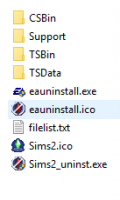
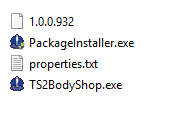


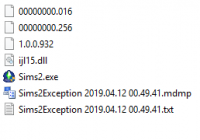
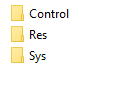 Im hoping thats all of the main things.
Im hoping thats all of the main things.
(This post was last modified: 16-04-2019 10:33 PM by ChloeDeCookie.)
Before you post requesting help
Information we need
- The
-config-log.txt from the Logs folder in the My Documents\EA\The Sims2\ Click "full editor" below to attach a text file. - Your operating System.
- What the problem actually is - that will be a picture to show the problem (optional), and accompanying text files that turn up (optional), and a detailed description of what happened, and what you expected to happen.