|
Base Game Desks
|
#51
17-03-2011
What is Shell suppose to do with Milkshape?
You can find more of my work at Mod The Sims and Plumb Bob Keep.
#52
17-03-2011
(27-02-2011 10:05 AM)leefish Wrote: well, now I have volunteers (lee rubs fins together)
I don't know if you ever saw the mirrored desks I did over on MTS? Well, its fairly easy to do with ALL the base game desks if you can use the repo technique and you have milkshape to flip the mesh.
The PLAN:
I make a new file to clone with the mesh set up with slots and things.
Michelle uses her milkshape to flip the mesh (lee helps)
Lev imports them to the clones and repos to the base game desks. (lee helps a bit)
DONE.
What do you think?
Some nice recolours of the desks would round off the project.
So - desk Export from SIMPE and then flip in MILKSHAPE.
Ready to try?
The site don't jive? PRESS F5 

#53
17-03-2011
Quote:Michelle uses her milkshape to flip the mesh (lee helps)
Lee helps alot because Michelle knows nothing about Milkshape and she means NOTHING.
Now, if Lee gives Michelle, Dr Susess instructions, she might give it a go.
OMG! I am talking about myself in the third person.
(Michelle runs screaming from the room)
You can find more of my work at Mod The Sims and Plumb Bob Keep.
#54
17-03-2011
Ok, we are assuming that you have simpe and access to the base game. Set up a folder named after the desk you are Exporting.
What we will need is the mesh and then to FLIP the mesh in Milkshape.
So
STEP 1: Start up SIMPE, go to the Object Workshop Tab. Hit start.

STEP 2: Create a clone of the object (we don't save it, just create it)

Step 3: Export the meshes (do this for each GMDC)

Save the exported files into the appropriate desk folder. You can close SIMPE now - do NOT save the clone.
Step 4: Open Milkshape, import the object. You can now see the mesh in Milkshape

Step 5: Flip the mesh.....(This is a LOT easier than it sounds) Go to the groups tab and press CTRL+A. You should see the whole mesh turn red.
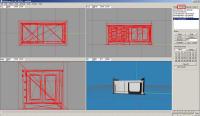
Step 5a: Go to the tools tab.( The mesh must remain red - do not click anywhere in the view windows). Select mirror all from the menu.

Step 6: When you select mirror all you will see a popup window.
Select mirror <left-right> (Like in the picture). The mesh will flip round.

Step 7 - Export and save.

Step 8 - If you have more than one mesh from the SIMPE clone then while in Milkshape press NEW and then repeat step 4-7 from "....import the mesh" It will make a crying sound about saving it - if you have already exported ignore it

Package the folder into a rar and post here for Levini
What we will need is the mesh and then to FLIP the mesh in Milkshape.
So
STEP 1: Start up SIMPE, go to the Object Workshop Tab. Hit start.
STEP 2: Create a clone of the object (we don't save it, just create it)
Step 3: Export the meshes (do this for each GMDC)
Save the exported files into the appropriate desk folder. You can close SIMPE now - do NOT save the clone.
Step 4: Open Milkshape, import the object. You can now see the mesh in Milkshape
Step 5: Flip the mesh.....(This is a LOT easier than it sounds) Go to the groups tab and press CTRL+A. You should see the whole mesh turn red.
Step 5a: Go to the tools tab.( The mesh must remain red - do not click anywhere in the view windows). Select mirror all from the menu.
Step 6: When you select mirror all you will see a popup window.
Select mirror <left-right> (Like in the picture). The mesh will flip round.
Step 7 - Export and save.
Step 8 - If you have more than one mesh from the SIMPE clone then while in Milkshape press NEW and then repeat step 4-7 from "....import the mesh" It will make a crying sound about saving it - if you have already exported ignore it

Package the folder into a rar and post here for Levini

The site don't jive? PRESS F5 

#58
18-03-2011
i have it but mediafire is being a B-word to me its not allowing me to upload it and keeps crashing Google chrome ...
Im not afraid at Shell being better than me ... id love that ... but i would hate another Jonin /Levini Hides ... hes cursed somewhat a lot when me and him talk while he meshed...
Im not afraid at Shell being better than me ... id love that ... but i would hate another Jonin /Levini Hides ... hes cursed somewhat a lot when me and him talk while he meshed...
#59
18-03-2011
Quote:If Shell beats you it will be your own fault .....Jim knows I would never beat him because at heart, I am a pacifist (don't believe in violence), I have other methods of punishing someone. Don't I Jim?
ETA. Lee, I have to go out will try it when I get back.
ETA. Lee, I love the tutorial (just like Dr Susess), I printed it out to make it easier for me, thank you.
You can find more of my work at Mod The Sims and Plumb Bob Keep.