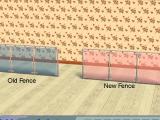How to colour glass when you don't have the TXTR for it. Simple TXMT changes.
When you have a window, fence, door and you want to change the colour, so you clone/recolour it - but there's no TXTR? Don't panic. Follow these simple steps.
1. Choose a colour - you need to have the RGB values. If you don't have a paint program, you can use this site: ColorPicker.com which will get them for you.
2. For each number, divide it by 255. it will give you a number between 0 and 1.
Our Example I'm using the invisibarrier in Ether to recolour to blush.
This Colour is Blush It's RGB is 180,97,123
The numbers to use are
180/255 = 0.705
97/255 = 0.38
123/255 = 0.482
3. Open up your object with SimPE, plug-in details tab.Choose the TXMT that has a name that ends with glass. Although you won't be able to change the texture, you can use the TXMT to change the colour.
There is a field called stdMatDiffCoef, place your 3 numbers in this field, separated by commas with no spaces.
Example: 0.705,0.38,0.482
4. Commit. Save.
![[Image: thumb640x480]](http://www.leefish.nl/mybb/xthreads_attach.php/4793_1396205481_22bc3f4e/f4e02985b2fc82895966eb237623f2a3/Howto-ColourGlass.jpg/thumb640x480)
5. Test it out.
![[Image: thumb640x480]](http://www.leefish.nl/mybb/xthreads_attach.php/4794_1396205481_46c7dc9a/6065456a4e989bf99c94cc39c8177253/Howto-ColourGlasseg.jpg/thumb640x480)
When you have a window, fence, door and you want to change the colour, so you clone/recolour it - but there's no TXTR? Don't panic. Follow these simple steps.
1. Choose a colour - you need to have the RGB values. If you don't have a paint program, you can use this site: ColorPicker.com which will get them for you.
2. For each number, divide it by 255. it will give you a number between 0 and 1.
Our Example I'm using the invisibarrier in Ether to recolour to blush.
This Colour is Blush It's RGB is 180,97,123
The numbers to use are
180/255 = 0.705
97/255 = 0.38
123/255 = 0.482
3. Open up your object with SimPE, plug-in details tab.Choose the TXMT that has a name that ends with glass. Although you won't be able to change the texture, you can use the TXMT to change the colour.
There is a field called stdMatDiffCoef, place your 3 numbers in this field, separated by commas with no spaces.
Example: 0.705,0.38,0.482
4. Commit. Save.
![[Image: thumb640x480]](http://www.leefish.nl/mybb/xthreads_attach.php/4793_1396205481_22bc3f4e/f4e02985b2fc82895966eb237623f2a3/Howto-ColourGlass.jpg/thumb640x480)
5. Test it out.
![[Image: thumb640x480]](http://www.leefish.nl/mybb/xthreads_attach.php/4794_1396205481_46c7dc9a/6065456a4e989bf99c94cc39c8177253/Howto-ColourGlasseg.jpg/thumb640x480)
Comments
#2
30-03-2014
YAY! I've done this before - but, through trial and error. Now, I can know what I'm doing! Thanks