|
Sims 2 and Graphics Cards - the fixes.
|
GRAPHICS RULES MAKER
A new program is out to help you with graphics rules
Click here to download
#961
11-01-2015
This might be the wrong place to ask but i wonder if a FPS limiter is needed for the sims 2, or if it even exists for sims 2
#962
11-01-2015
It's not needed for Sims 2 because it's already in-built. That's why when it was missing for Sims 3 it was such a shock.
#964
12-01-2015
Trotylka, I had a problem with invisible snow. I found it was the Graphics Rules Maker causing it, and I'm not sure why. It seemed to be the bottom two options concerning V-Sync and high graphics that removed snow for me. So I went back to my old graphics rules file and edited it following this, may I suggest you take a look too and see if it solves your issue: http://4simapple.tumblr.com/post/1062341...red-all-of You'll be able to still have high quality graphics, but you won't lose your snow. 
I was wondering if anybody could help me with getting the game to recognise my card. I have a Radeon 7670M. I checked the Recognising Newer Graphics Cards thread, but it is going over my head so badly. The game is flickering, I cannot access the smoother edges option, and I think it's down to Sims 2 believing I am using an Intel card, when I am not. I have tried everything else, lost snow in the process - any advice would be great
The game is flickering, I cannot access the smoother edges option, and I think it's down to Sims 2 believing I am using an Intel card, when I am not. I have tried everything else, lost snow in the process - any advice would be great 

I was wondering if anybody could help me with getting the game to recognise my card. I have a Radeon 7670M. I checked the Recognising Newer Graphics Cards thread, but it is going over my head so badly.
 The game is flickering, I cannot access the smoother edges option, and I think it's down to Sims 2 believing I am using an Intel card, when I am not. I have tried everything else, lost snow in the process - any advice would be great
The game is flickering, I cannot access the smoother edges option, and I think it's down to Sims 2 believing I am using an Intel card, when I am not. I have tried everything else, lost snow in the process - any advice would be great 
#965
12-01-2015
@madison95 - what that is doing forcing the game to high regardless of whether it is or not. It's a bit of using a nuclear weapon when a hammer would do. @Trotylka I'll make you a new graphics rule and video card and maybe that will fix it?
Madison - if you post up your config - I'll set up a thing so that your card will be recognised.
Madison - if you post up your config - I'll set up a thing so that your card will be recognised.
#966
12-01-2015
Hello, I am having a slight problem with Sims 2 Ultimate Collection that I hope someone here can help me with. I have followed the instructions on this page very carefully and I managed to get most of my game's functions working such as anti aliasing, shadows and resolution. However, I have one problem that is a bit annoying. I have flickering on the screen which comes and goes. When I checked my settings, I found that my refresh rate was shaded out. I am not sure but does that affect the game when it comes to flickering? I would appreciate any help to resolve this problem, thank you.
Refresh rate image,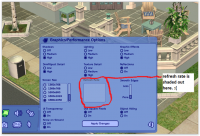
My log file,
 Simtopia-PC-config-log.txt (Size: 10.44 KB / Downloads: 659)
Simtopia-PC-config-log.txt (Size: 10.44 KB / Downloads: 659)
My Operating system is Windows 7
Refresh rate image,
My log file,
 Simtopia-PC-config-log.txt (Size: 10.44 KB / Downloads: 659)
Simtopia-PC-config-log.txt (Size: 10.44 KB / Downloads: 659)
My Operating system is Windows 7
#968
12-01-2015
#970
13-01-2015
Hi,
I know there are a lot of people having problems with this, so I apologize for jumping in. I installed the Ultimate Collection and am having jagged lines in the graphics, you can see in the picture included.
My windows operating system is Windows Vista. So far I've tried the solutions in the first post (downloading the new Graphics Rules.sgr folder for the appropriate card and removing the tm in regedit.) They're still a bit jagged. I also added my video card to the Video Cards.sgr file but it says it's still not recognized. Any help you have would be greatly appreciated!
Editing to add my graphics rules.sgr and video card.sgr, which I had to change to txt files to upload.
I know there are a lot of people having problems with this, so I apologize for jumping in. I installed the Ultimate Collection and am having jagged lines in the graphics, you can see in the picture included.
My windows operating system is Windows Vista. So far I've tried the solutions in the first post (downloading the new Graphics Rules.sgr folder for the appropriate card and removing the tm in regedit.) They're still a bit jagged. I also added my video card to the Video Cards.sgr file but it says it's still not recognized. Any help you have would be greatly appreciated!
Editing to add my graphics rules.sgr and video card.sgr, which I had to change to txt files to upload.
Before you post requesting help
Information we need
- The
-config-log.txt from the Logs folder in the My Documents\EA\The Sims2\ Click "full editor" below to attach a text file. - Your operating System.
- What the problem actually is - that will be a picture to show the problem (optional), and accompanying text files that turn up (optional), and a detailed description of what happened, and what you expected to happen.