|
Desperately seeking advice or help.
|
#11
03-03-2015
@ Nix, I'll leave the decision up to you, you're the one helping me, in saying that if it's here others may benefit from your knowledge as well. Fast is not the problem it's the technical. 
Oh! so would I be right in thinking UniMesh would be used for counters and dressers?

Oh! so would I be right in thinking UniMesh would be used for counters and dressers?
#12
04-03-2015
@Michelle, after I'd posted I was actually thinking the same thing, that if we do it here, maybe others can learn from it as well. Great minds thinks alike.  And then I can add screenshots and things as well (well, add them more easily); IMO that's easier to follow than if just tell you "open the cres and click on this tab and try not to faint and then click on this joint." So, I'm going to poke around a bit at my end and then get back to you with pretty pictures.
And then I can add screenshots and things as well (well, add them more easily); IMO that's easier to follow than if just tell you "open the cres and click on this tab and try not to faint and then click on this joint." So, I'm going to poke around a bit at my end and then get back to you with pretty pictures.  (For once this time difference thing is working to our advantage, because you're probably fast asleep right now.)
(For once this time difference thing is working to our advantage, because you're probably fast asleep right now.)
And you're absolutely right. Basically, you use that format for anything that's animated (and that you want to remain animated), doors being the exception. Also for food, at least if you want it to change shape as the Sim munches away at it - that's morphs (geostates, they're called).
Basically, you use that format for anything that's animated (and that you want to remain animated), doors being the exception. Also for food, at least if you want it to change shape as the Sim munches away at it - that's morphs (geostates, they're called).
 And then I can add screenshots and things as well (well, add them more easily); IMO that's easier to follow than if just tell you "open the cres and click on this tab and try not to faint and then click on this joint." So, I'm going to poke around a bit at my end and then get back to you with pretty pictures.
And then I can add screenshots and things as well (well, add them more easily); IMO that's easier to follow than if just tell you "open the cres and click on this tab and try not to faint and then click on this joint." So, I'm going to poke around a bit at my end and then get back to you with pretty pictures.  (For once this time difference thing is working to our advantage, because you're probably fast asleep right now.)
(For once this time difference thing is working to our advantage, because you're probably fast asleep right now.)And you're absolutely right.
 Basically, you use that format for anything that's animated (and that you want to remain animated), doors being the exception. Also for food, at least if you want it to change shape as the Sim munches away at it - that's morphs (geostates, they're called).
Basically, you use that format for anything that's animated (and that you want to remain animated), doors being the exception. Also for food, at least if you want it to change shape as the Sim munches away at it - that's morphs (geostates, they're called).
#13
04-03-2015
Yup, I am SO GLAD that doors are the exception (windows too afaik) or my small career as a door-and-window-maker would have been over before it started.
It is how I learned - break things and then go "wha?" - I find that I learn better from my mistakes, and though sometimes I might fail to explain well what I know, I think Nix has no problem explaining. Of course, if she omits anything I usually think "Hmm, she missed that but I know she is trying to teach, so am gonna assume she WANTS that to not work so the point gets driven home".
It is how I learned - break things and then go "wha?" - I find that I learn better from my mistakes, and though sometimes I might fail to explain well what I know, I think Nix has no problem explaining. Of course, if she omits anything I usually think "Hmm, she missed that but I know she is trying to teach, so am gonna assume she WANTS that to not work so the point gets driven home".
#14
04-03-2015
@ Nix, pictures good,  I like my Dr Seuss tutorials...big pictures and little words. I've actually got a heap of step by step screenshots of recolouring and a few other things, because one day, when I have time, I'm going to do some more tutorials for dummies like me...and yes that's what I called them.
I like my Dr Seuss tutorials...big pictures and little words. I've actually got a heap of step by step screenshots of recolouring and a few other things, because one day, when I have time, I'm going to do some more tutorials for dummies like me...and yes that's what I called them. 
@ Lee, I never have trouble following you when you teach me something, you always seem to know my limitations and keep it easy to understand.
![[Image: grouphug_zpsc1582d46.gif]](http://i810.photobucket.com/albums/zz30/Michelle-111/Smileys/grouphug_zpsc1582d46.gif)
 I like my Dr Seuss tutorials...big pictures and little words. I've actually got a heap of step by step screenshots of recolouring and a few other things, because one day, when I have time, I'm going to do some more tutorials for dummies like me...and yes that's what I called them.
I like my Dr Seuss tutorials...big pictures and little words. I've actually got a heap of step by step screenshots of recolouring and a few other things, because one day, when I have time, I'm going to do some more tutorials for dummies like me...and yes that's what I called them. 
@ Lee, I never have trouble following you when you teach me something, you always seem to know my limitations and keep it easy to understand.
![[Image: grouphug_zpsc1582d46.gif]](http://i810.photobucket.com/albums/zz30/Michelle-111/Smileys/grouphug_zpsc1582d46.gif)
#15
05-03-2015
@leefish yeah, learning by trial and error is the best way to learn IMO. And I appreciate your confidence in me, but I'm only human, so sometimes I actually do miss things.  And sometimes I might leave things out if I know that sure, they might be useful when we reach a more advanced modding level, but at this basic level, all they will do is to confuse people's socks off and/or make them run away. (And you know how cold it is to run without socks...)
And sometimes I might leave things out if I know that sure, they might be useful when we reach a more advanced modding level, but at this basic level, all they will do is to confuse people's socks off and/or make them run away. (And you know how cold it is to run without socks...)
@Michelle Dr Seuss tutorials, LOL! "One CRES, two CRES, red CRES, blue CRES..." (Don't look at me like that, it's past midnight here. ) And there's going to be lots of pretty pictures, I promise.
) And there's going to be lots of pretty pictures, I promise. 
 And sometimes I might leave things out if I know that sure, they might be useful when we reach a more advanced modding level, but at this basic level, all they will do is to confuse people's socks off and/or make them run away. (And you know how cold it is to run without socks...)
And sometimes I might leave things out if I know that sure, they might be useful when we reach a more advanced modding level, but at this basic level, all they will do is to confuse people's socks off and/or make them run away. (And you know how cold it is to run without socks...)@Michelle Dr Seuss tutorials, LOL! "One CRES, two CRES, red CRES, blue CRES..." (Don't look at me like that, it's past midnight here.
 ) And there's going to be lots of pretty pictures, I promise.
) And there's going to be lots of pretty pictures, I promise. 
#16
05-03-2015
(I know, I'm double posting. I should be ashamed of myself.  )
)
@Michelle, here you go. One explanation with pretty pictures, as promised.
Start by opening up one of the original, unedited files in SimPE. (The screen shots are from the Castle bed, but it doesn't matter which one you choose - you're going to do this for all three of them anyway.)
Then, go to the CRES. It should look like this (click to enlarge):

While we can use the blocklist to get where we want to go, personally, I prefer to use the hierarchy, I think it's easier to navigate. So, that's what I've decided you'll prefer, too. So, hit the CRES Hierarchie (sic!) tab - blueish in the screen shot.
So, hit the CRES Hierarchie (sic!) tab - blueish in the screen shot.
Now, how complex a CRES is may vary; it can be anything from the extremely basic to the stuff nightmares are made of. Beds, unfortunately, are the stuff nightmares are made of. But don't worry, we won't dive in deep, we're going to stay at the surface where it isn't scary at all. You'll still be able to sleep tonight, I promise.
All right, now you should be looking at this:
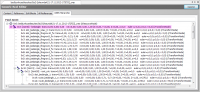
Yeah. And this is only the tip of the iceberg. But that's all we're interested in anyway - we only want the joint I've highlighted, [Joint0] - bedsingle. (Yours will say trans=0,00 and not 0,05, but that's nothing to be concerned about. That's what we're here to fix.) So, click on the name of that joint.
But that's all we're interested in anyway - we only want the joint I've highlighted, [Joint0] - bedsingle. (Yours will say trans=0,00 and not 0,05, but that's nothing to be concerned about. That's what we're here to fix.) So, click on the name of that joint.
Now SimPE will take you back to the content tab, only this time it's the content tab for the joint we just clicked. This is where we'll do our work. It should look like this:

Now, we want to move the bed a little to the side, so we're going to change the X translation. In this particular case, the easiest way to figure out how much we want to move it (unless you remember how much it was, that is), is to compare the original mesh and your edited mesh in Milkshape, to see how much you've moved yours. (IMO, looking at the mesh in Milkshape is often a good way to get a feeling for how much you need/want to move something.)
(Unfortunately, when it comes to translations, Milkshape and SimPE aren't quite on the same page. In Milkshape, X is left/right (where negative values = left and positive values = right), Y is up/down and Z is back/forth. In SimPE, X is also left/right, but here left is positive values and right is negative ones. Y is back/forth, and Z is up/down. Yeah. )
)
Comparing your mesh to the original, Milkshape says that yours is 0,052 to the left (which is -0,052 in Milkshape, but 0,052 in SimPE), so that's how much we'll move our joint the CRES. So, you change the X translation from 0,000000 to 0,052000, like so:

Commit and save. And that's it! You've moved the bed! Go in game and check, and you'll see what you just did.
Go in game and check, and you'll see what you just did.  (Just remember, the CRES is loaded the first time you place an object and then never again, so if you already have this particular bed placed somewhere you'll have to rebuy it to see your changes.)
(Just remember, the CRES is loaded the first time you place an object and then never again, so if you already have this particular bed placed somewhere you'll have to rebuy it to see your changes.)
"But what about the mattress for the top bunk?" I hear you say. "Now it won't line up with the bed frame anymore. " You're right, it won't - so you'll have to do the same thing there. So, go to the CRES, open Joint0 in the CRES hierarchy, change the X translation to 0,052, and commit and save. Rinse and repeat for the other two* beds.
" You're right, it won't - so you'll have to do the same thing there. So, go to the CRES, open Joint0 in the CRES hierarchy, change the X translation to 0,052, and commit and save. Rinse and repeat for the other two* beds.
See? That wasn't so bad, was it? Right? Right?? *looks hopeful*
*Edit: I had a closer look at the Nantucked bed, and since that one is so wide you'll need to move it a bit more to get it out of the wall (as I'm sure you noticed when you edited it). So 0,095 for that bed and mattress. Otherwise, it's exactly the same as above.
 )
) @Michelle, here you go. One explanation with pretty pictures, as promised.

Start by opening up one of the original, unedited files in SimPE. (The screen shots are from the Castle bed, but it doesn't matter which one you choose - you're going to do this for all three of them anyway.)
Then, go to the CRES. It should look like this (click to enlarge):
While we can use the blocklist to get where we want to go, personally, I prefer to use the hierarchy, I think it's easier to navigate. So, that's what I've decided you'll prefer, too.
 So, hit the CRES Hierarchie (sic!) tab - blueish in the screen shot.
So, hit the CRES Hierarchie (sic!) tab - blueish in the screen shot. Now, how complex a CRES is may vary; it can be anything from the extremely basic to the stuff nightmares are made of. Beds, unfortunately, are the stuff nightmares are made of. But don't worry, we won't dive in deep, we're going to stay at the surface where it isn't scary at all. You'll still be able to sleep tonight, I promise.

All right, now you should be looking at this:
Yeah. And this is only the tip of the iceberg.
 But that's all we're interested in anyway - we only want the joint I've highlighted, [Joint0] - bedsingle. (Yours will say trans=0,00 and not 0,05, but that's nothing to be concerned about. That's what we're here to fix.) So, click on the name of that joint.
But that's all we're interested in anyway - we only want the joint I've highlighted, [Joint0] - bedsingle. (Yours will say trans=0,00 and not 0,05, but that's nothing to be concerned about. That's what we're here to fix.) So, click on the name of that joint.Now SimPE will take you back to the content tab, only this time it's the content tab for the joint we just clicked. This is where we'll do our work. It should look like this:
Now, we want to move the bed a little to the side, so we're going to change the X translation. In this particular case, the easiest way to figure out how much we want to move it (unless you remember how much it was, that is), is to compare the original mesh and your edited mesh in Milkshape, to see how much you've moved yours. (IMO, looking at the mesh in Milkshape is often a good way to get a feeling for how much you need/want to move something.)
(Unfortunately, when it comes to translations, Milkshape and SimPE aren't quite on the same page. In Milkshape, X is left/right (where negative values = left and positive values = right), Y is up/down and Z is back/forth. In SimPE, X is also left/right, but here left is positive values and right is negative ones. Y is back/forth, and Z is up/down. Yeah.
 )
)Comparing your mesh to the original, Milkshape says that yours is 0,052 to the left (which is -0,052 in Milkshape, but 0,052 in SimPE), so that's how much we'll move our joint the CRES. So, you change the X translation from 0,000000 to 0,052000, like so:
Commit and save. And that's it! You've moved the bed!
 Go in game and check, and you'll see what you just did.
Go in game and check, and you'll see what you just did.  (Just remember, the CRES is loaded the first time you place an object and then never again, so if you already have this particular bed placed somewhere you'll have to rebuy it to see your changes.)
(Just remember, the CRES is loaded the first time you place an object and then never again, so if you already have this particular bed placed somewhere you'll have to rebuy it to see your changes.)"But what about the mattress for the top bunk?" I hear you say. "Now it won't line up with the bed frame anymore.
 " You're right, it won't - so you'll have to do the same thing there. So, go to the CRES, open Joint0 in the CRES hierarchy, change the X translation to 0,052, and commit and save. Rinse and repeat for the other two* beds.
" You're right, it won't - so you'll have to do the same thing there. So, go to the CRES, open Joint0 in the CRES hierarchy, change the X translation to 0,052, and commit and save. Rinse and repeat for the other two* beds.See? That wasn't so bad, was it? Right? Right?? *looks hopeful*
*Edit: I had a closer look at the Nantucked bed, and since that one is so wide you'll need to move it a bit more to get it out of the wall (as I'm sure you noticed when you edited it). So 0,095 for that bed and mattress. Otherwise, it's exactly the same as above.

(This post was last modified: 05-03-2015 08:15 PM by NixNivis.)
#17
06-03-2015
What would please me to no end: to be able to go back to school and have Nix as my teacher. Not only is she good at explaining things, she does it with a touch of humor. Oh, and she's very, very patient. (This - these? - is one of the reasons I'm a permanent member of the Nix Fan Club.)
#18
06-03-2015
@ Nix,
First: I have to say a huge THANK YOU. I was having a pretty bad day yesterday and had an appointment with my heart specialist, I was sitting in the waiting room and he has free WiFi so I decided to get my tablet out. I read your comment Dr Seuss tutorials, LOL! "One CRES, two CRES, red CRES, blue CRES..." and cracked up completely, I was laughing so hard I fell off the chair, the staff started to panic, Prof J raced out asking what was going on, I pointed to my tablet. Just as I was wiping up the tears and calming down a little, he read it, frowned, then turned to one of the receptionists and said I think she might need a to see a psychologist, which set me off all over again. Then for the rest of the day I had "One CRES, two CRES, red CRES, blue CRES" stuck in my head and kept bursting into fits of giggles.
Second: You are wonderful, THANK YOU and a huge hug for the instructions/tutorial, I haven't gone through it yet...every time I try the phone rings, I'll let you know how it goes.
First: I have to say a huge THANK YOU. I was having a pretty bad day yesterday and had an appointment with my heart specialist, I was sitting in the waiting room and he has free WiFi so I decided to get my tablet out. I read your comment Dr Seuss tutorials, LOL! "One CRES, two CRES, red CRES, blue CRES..." and cracked up completely, I was laughing so hard I fell off the chair, the staff started to panic, Prof J raced out asking what was going on, I pointed to my tablet. Just as I was wiping up the tears and calming down a little, he read it, frowned, then turned to one of the receptionists and said I think she might need a to see a psychologist, which set me off all over again. Then for the rest of the day I had "One CRES, two CRES, red CRES, blue CRES" stuck in my head and kept bursting into fits of giggles.

Second: You are wonderful, THANK YOU and a huge hug for the instructions/tutorial, I haven't gone through it yet...every time I try the phone rings, I'll let you know how it goes.

#19
06-03-2015
@mustluvcatz aww, you sweet cat, you.  But no, you wouldn't have wanted me as a teacher, I'd have been terrible - I have zero patience with screaming kids.
But no, you wouldn't have wanted me as a teacher, I'd have been terrible - I have zero patience with screaming kids.  But I do think/hope/want to believe that I can explain computer-related things in a not-too-technical manner - comes from being the resident computer support to elderly relatives. I'm super proud of them for being as computer savvy as they are, but they don't always speak the language and know what everything is called, and they also don't always know intuitively what a certain icon means, so I can't explain things to them in technobabble, I have to speak plain English. Or Swedish, rather. And I've found that things tend to stick better/be more interesting if you add a little humour and aren't mind-numbingly boring about it all.
But I do think/hope/want to believe that I can explain computer-related things in a not-too-technical manner - comes from being the resident computer support to elderly relatives. I'm super proud of them for being as computer savvy as they are, but they don't always speak the language and know what everything is called, and they also don't always know intuitively what a certain icon means, so I can't explain things to them in technobabble, I have to speak plain English. Or Swedish, rather. And I've found that things tend to stick better/be more interesting if you add a little humour and aren't mind-numbingly boring about it all.  (That, and it's more fun for me to write that way.
(That, and it's more fun for me to write that way.  )
)
@Michelle so glad I could make you laugh a little on a bad day! Yeah, I can imagine that "one CRES, two CRES" made zero sense to your poor doctor. It probably means he's sane.
Yeah, I can imagine that "one CRES, two CRES" made zero sense to your poor doctor. It probably means he's sane.  And if there's anything in the explanation/tute that's confusing or isn't clear or anything, then just let me know and we'll straighten it out.
And if there's anything in the explanation/tute that's confusing or isn't clear or anything, then just let me know and we'll straighten it out.  Remember, there are no stupid questions, only stupid answers! *huge hug back*
Remember, there are no stupid questions, only stupid answers! *huge hug back*
 But no, you wouldn't have wanted me as a teacher, I'd have been terrible - I have zero patience with screaming kids.
But no, you wouldn't have wanted me as a teacher, I'd have been terrible - I have zero patience with screaming kids.  But I do think/hope/want to believe that I can explain computer-related things in a not-too-technical manner - comes from being the resident computer support to elderly relatives. I'm super proud of them for being as computer savvy as they are, but they don't always speak the language and know what everything is called, and they also don't always know intuitively what a certain icon means, so I can't explain things to them in technobabble, I have to speak plain English. Or Swedish, rather. And I've found that things tend to stick better/be more interesting if you add a little humour and aren't mind-numbingly boring about it all.
But I do think/hope/want to believe that I can explain computer-related things in a not-too-technical manner - comes from being the resident computer support to elderly relatives. I'm super proud of them for being as computer savvy as they are, but they don't always speak the language and know what everything is called, and they also don't always know intuitively what a certain icon means, so I can't explain things to them in technobabble, I have to speak plain English. Or Swedish, rather. And I've found that things tend to stick better/be more interesting if you add a little humour and aren't mind-numbingly boring about it all.  (That, and it's more fun for me to write that way.
(That, and it's more fun for me to write that way.  )
)@Michelle so glad I could make you laugh a little on a bad day!
 Yeah, I can imagine that "one CRES, two CRES" made zero sense to your poor doctor. It probably means he's sane.
Yeah, I can imagine that "one CRES, two CRES" made zero sense to your poor doctor. It probably means he's sane.  And if there's anything in the explanation/tute that's confusing or isn't clear or anything, then just let me know and we'll straighten it out.
And if there's anything in the explanation/tute that's confusing or isn't clear or anything, then just let me know and we'll straighten it out.  Remember, there are no stupid questions, only stupid answers! *huge hug back*
Remember, there are no stupid questions, only stupid answers! *huge hug back*
#20
07-03-2015
@NixNivis, all I did was look at the pictures, I didn't even read the instructions until I'd finished changing all of the beds. You were right it was so easy, after changing the first bed I then did the rest without even looking at the pictures. My SimPE is a little different to yours though, in mine it's a '.' not a ',' e.g 0.095000 not 0,095000.
It worked...sort of.
The Nantucket top bunk is working now, however, the only option for the bottom bunk is Relax (same as original) and now the pillow animations appear on the top bunk not the bottom. I went back into SimPE to take a look at the Pie Menu Functions (TTAB) and discovered it has 2 identical Pie Menu Functions (TTAB) and Pie Menu Strings (TTAs). After comparing it to Shaundak's and The Grand Trianon bunk beds and I realised it also has 8 Name Reference (NREF), 8 Object Data (OBJD) & 8 Objection Functions (OBJf) where the others only have 4 of each.
Once again I learnt from trail and error you can't just delete 1 of the Pie Menu Function (TTAB) & Pie Menu Strings (TTAs).
The Shaundak Castle and Traditional lower bunks now work but the upper bunk is the same, which doesn't surprise me because it didn't work on the original. I though I may have been able to export the upper bunk bedding from the Nantucket bunk bed and import it into Shaundak's beds, learnt quickly that doesn't work either, on the upside I got sick of using 'MoveObject On' to place the top bunk bedding so I added object intersection to the behaves.
BTW I finally got over my "One CRES, two CRES, red CRES, blue CRES" giggles, I know...I have a very weird sense of humour and like mum always say "small thing amuse small minds". Also I have to disagree with you, there are stupid questions, I was working at the post office many years ago and a customer come in and asked "how much does a 30¢ stamp cost".
@leefish, what happened to the smileys, inserts, link, tool bar thingy, it has disappeared. Oh and I just figured out why I always get an extra letter when I type @ whoever...I leave a space between the @ and name. (would insert blushing smiley here if I could)
It worked...sort of.
The Nantucket top bunk is working now, however, the only option for the bottom bunk is Relax (same as original) and now the pillow animations appear on the top bunk not the bottom. I went back into SimPE to take a look at the Pie Menu Functions (TTAB) and discovered it has 2 identical Pie Menu Functions (TTAB) and Pie Menu Strings (TTAs). After comparing it to Shaundak's and The Grand Trianon bunk beds and I realised it also has 8 Name Reference (NREF), 8 Object Data (OBJD) & 8 Objection Functions (OBJf) where the others only have 4 of each.
Once again I learnt from trail and error you can't just delete 1 of the Pie Menu Function (TTAB) & Pie Menu Strings (TTAs).
The Shaundak Castle and Traditional lower bunks now work but the upper bunk is the same, which doesn't surprise me because it didn't work on the original. I though I may have been able to export the upper bunk bedding from the Nantucket bunk bed and import it into Shaundak's beds, learnt quickly that doesn't work either, on the upside I got sick of using 'MoveObject On' to place the top bunk bedding so I added object intersection to the behaves.
BTW I finally got over my "One CRES, two CRES, red CRES, blue CRES" giggles, I know...I have a very weird sense of humour and like mum always say "small thing amuse small minds". Also I have to disagree with you, there are stupid questions, I was working at the post office many years ago and a customer come in and asked "how much does a 30¢ stamp cost".
@leefish, what happened to the smileys, inserts, link, tool bar thingy, it has disappeared. Oh and I just figured out why I always get an extra letter when I type @ whoever...I leave a space between the @ and name. (would insert blushing smiley here if I could)