|
I Tried To Make A Door
|
#1
06-10-2015
So yeah. I tried to make a door. The straight version was a wild success. Pulls textures from the basegame JustaDoor. Uses a texture in the file for the flat handle (taken from the Maxis restroom door). Does not show any male/female sign on the door. And allows both genders to pass through. All that was my goal for this door, and it all works on the straight version.
But the diagonal is a big fail.
Here are some pics and the files. Any ideas as to where I went wrong?

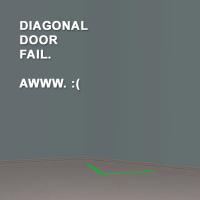
But the diagonal is a big fail.
Here are some pics and the files. Any ideas as to where I went wrong?
#2
06-10-2015
My skills are a bit rusty but looking at your files... I do have a couple of questions. However - I'll ask them after I look at a couple of my files. So I'll be back! (Shouldn't take long.. just need to NOT get distracted by pretty, shiny things..)
#3
06-10-2015
Ok - double posting to make sure you see this:
In the GMND for the diagonal door, change the tsMaterialsMeshName to doorValue. Fix integrity (nothing will change if you don't), save. Check the Scenegrapher under Tools<Object Tools - there should be lots of stuff there. If you're curious, check the Scenegrapher BEFORE you make any changes - you'll see there's hardly anything there and all the SHPEs are "false". What you did was slave the diagonal to your straight version. But your straight version is slaved to the in-game door. Silly lambkins.
The couple of questions turned into 1 and it's not really a question now: I noticed that your diagonal wallmask is narrower than your straight wallmask. It should be the other way around since diagonal door (and window and curtain) meshes are wider than the straight versions. Never mind that. I checked some doors I made and the wallmasks are the same. Considering that the diagonal mesh is wider, that doesn't make sense at all! But it works.
In the GMND for the diagonal door, change the tsMaterialsMeshName to doorValue. Fix integrity (nothing will change if you don't), save. Check the Scenegrapher under Tools<Object Tools - there should be lots of stuff there. If you're curious, check the Scenegrapher BEFORE you make any changes - you'll see there's hardly anything there and all the SHPEs are "false". What you did was slave the diagonal to your straight version. But your straight version is slaved to the in-game door. Silly lambkins.
(This post was last modified: 06-10-2015 09:44 AM by mustluvcatz.)
#4
06-10-2015
Aha! Progress! The diagonal door works now, but the handle is flashing blue. Clearly I have to link something to my straight version to make the handle texture show. Now to figure out what to link......
I did try slaving the diagonal GMND to the "doorValue" at first but it didn't work, apparently because I didn't know to do Fix Integrity. So then I tried doing like the tutorial said and slaving to my straight version. And that of course didn't work either so I flailed and gave up and asked for help.
As for the wallmasks, I don't know. I just cloned the Maxis door and kept the mesh and masks exactly as they were, aside from deleting the gender sign.
OMG this is great progress though. Yay! Thank you MLC!!!
ETA: I think I figured out what to link, let me try this.....
ETA2: YAAAAYYYY IT WORKS IT WORKS THANK YOU SO MUCH MLC.


* fanseelamb gives @mustluvcatz a big wooly hug
I did try slaving the diagonal GMND to the "doorValue" at first but it didn't work, apparently because I didn't know to do Fix Integrity. So then I tried doing like the tutorial said and slaving to my straight version. And that of course didn't work either so I flailed and gave up and asked for help.

As for the wallmasks, I don't know. I just cloned the Maxis door and kept the mesh and masks exactly as they were, aside from deleting the gender sign.
OMG this is great progress though. Yay! Thank you MLC!!!

ETA: I think I figured out what to link, let me try this.....
ETA2: YAAAAYYYY IT WORKS IT WORKS THANK YOU SO MUCH MLC.



* fanseelamb gives @mustluvcatz a big wooly hug
#5
06-10-2015
I had a feeling the handle might flash blue even though I don't know *why* I had that feeling. Now I have another feeling: that I missed something so terribly obvious that when SimPE opens, that something is going to jump out at me and yell "BOO!!".
EDIT: "BOO!!". Good gravy... yeah. I didn't even think of the handle/plate you added. So, you may have figured this out but you need to add a line for that in tsMaterialsMeshName and link it to your straight version.
I think that part could be made recolorable too if you want it that way. Not sure how many subsets the in game door has but your doors only have 1 subset. So it can be done...
EDIT: "BOO!!". Good gravy... yeah. I didn't even think of the handle/plate you added. So, you may have figured this out but you need to add a line for that in tsMaterialsMeshName and link it to your straight version.
I think that part could be made recolorable too if you want it that way. Not sure how many subsets the in game door has but your doors only have 1 subset. So it can be done...
#6
06-10-2015
Yeah I had again messed up while flailing about trying to fix the brokenness. I'd linked the handle SHPE to the diagonal instead of the straight, because when I had it linked to the straight it didn't work. Blasted Fix Integrity. You don't press that thing in body meshing! It'll BREAK your link to the mesh if you press that more than once in body meshing. Silly backwards objects meshing.
Hmm. Separately recolourable handle. I guess that would be the more proper thing to do. Although I don't personally intend to use anything other than the metal and am slightly afraid to break the whole thing again. Perhaps I'll try. Not sure....
Hmm. Separately recolourable handle. I guess that would be the more proper thing to do. Although I don't personally intend to use anything other than the metal and am slightly afraid to break the whole thing again. Perhaps I'll try. Not sure....
#7
06-10-2015
It's working now? Or do you need a bit of help? Ack! I didn't see your edit above!
The handle. If you'd like it to be recolorable I'll make it that way for you when the doors are done. Because I'm greedy and want to be able to recolor ALL THE SUBSETS!!
* mustluvcatz accepts wooly hugs and would like to point out that she is not afraid to break things (not sheeps).. and in fact doesn't consider a mesh properly done until she's broken it a few times
The handle. If you'd like it to be recolorable I'll make it that way for you when the doors are done. Because I'm greedy and want to be able to recolor ALL THE SUBSETS!!

* mustluvcatz accepts wooly hugs and would like to point out that she is not afraid to break things (not sheeps).. and in fact doesn't consider a mesh properly done until she's broken it a few times
#8
06-10-2015
Oh I got it working! And by all means feel free to make the handles separately recolourable! Surely you can do it a lot more easily than I can. Here are the files.
#9
06-10-2015
I'm torn between doing it right now and going to sleep because I've got to take my mom to an appointment later this morning.. oh, who am I kidding! I don't sleep anyway. *opens SimPE*
#10
06-10-2015
Hahaha awww it's okay go to sleep! I should go to sleep too. But I don't wanna.
ETA: Okay giving in and going to sleep. Goodnight MLC, and thank you again!!
ETA: Okay giving in and going to sleep. Goodnight MLC, and thank you again!!
