|
Sims 2, Graphics and Windows 10
|
#251
13-12-2015
Hey, I read through most of this thread and I get the jist on what I need to do but my problem is I don't have an "EA" folder in my "Program Files (x86)". I have Origin and Origin Games which does hold Sims 2 Ultimate Collection but does not hold Mansion and Garden stuff. I don't know how to take the advice you've given and apply it to the folders that I have as they are Origin based, not EA based.
Can you help me out?

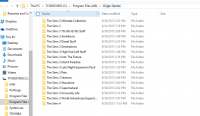
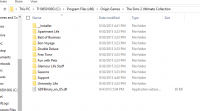
Can you help me out?
#252
13-12-2015
That's what you get when you install the Ultimate Collection: it will not create an EA Games folder but an Origin folder. So where the help says to use the "EA Games/The Sikms 2" folder, you just use the "Origin/The Sims 2 Ultimate Collection" folder. That's all there is to it.
And it installs Mansion and Garden Stuff as a stuff pack. Hence you have no Mansion and Garden Stuff folder, ofcourse, but you *do* have Mension and Garden Stuff installed. It's named SP9, wherever it may be located.
And it installs Mansion and Garden Stuff as a stuff pack. Hence you have no Mansion and Garden Stuff folder, ofcourse, but you *do* have Mension and Garden Stuff installed. It's named SP9, wherever it may be located.
#253
13-12-2015
@epi and @BoilingOil.
In the first post of the Sims 2 and Graphics Cards - the fixes thread, it says:
"For the Ultimate collection - the folder selection is:
\Origin Games\Fun with Pets\SP9\TSData\Res\Config\
\Origin Games\Fun with Pets\SP9\TSData\Res\CsConfig\"
This folder, you can see in @epi's last screenshot. So that's where things should go.
In the first post of the Sims 2 and Graphics Cards - the fixes thread, it says:
"For the Ultimate collection - the folder selection is:
\Origin Games\Fun with Pets\SP9\TSData\Res\Config\
\Origin Games\Fun with Pets\SP9\TSData\Res\CsConfig\"
This folder, you can see in @epi's last screenshot. So that's where things should go.
#254
13-12-2015
#256
13-12-2015
@BoilingOil and @epi, you're both welcome.  And I don't blame either of you for not being able to figure it out; if I hadn't vaguely remembered reading in Kiri's other thread that the path was different for the UC (and that the folder wasn't called what you'd expect it to be), I certainly wouldn't have been, either. I'm amazed, for once a useful piece of information stuck in my brain!
And I don't blame either of you for not being able to figure it out; if I hadn't vaguely remembered reading in Kiri's other thread that the path was different for the UC (and that the folder wasn't called what you'd expect it to be), I certainly wouldn't have been, either. I'm amazed, for once a useful piece of information stuck in my brain! 
 And I don't blame either of you for not being able to figure it out; if I hadn't vaguely remembered reading in Kiri's other thread that the path was different for the UC (and that the folder wasn't called what you'd expect it to be), I certainly wouldn't have been, either. I'm amazed, for once a useful piece of information stuck in my brain!
And I don't blame either of you for not being able to figure it out; if I hadn't vaguely remembered reading in Kiri's other thread that the path was different for the UC (and that the folder wasn't called what you'd expect it to be), I certainly wouldn't have been, either. I'm amazed, for once a useful piece of information stuck in my brain! 
#257
13-12-2015
This will be bit complicated since I'm helping a friend out and can't access her computer but I'll try my best to explain what we've already done and forward information to her if anybody has any ideas.
Some background information first, this might be useless but I figured it doesn't hurt to write it all out: We initially started trying to get things work on her CD installed games, we had downloaded the video card from this post since it's the same card as hers and after she updated her graphics drivers the game started recognizing it. (see the Inga-config-log__new) While that sounds good the game gives the "Direct3D returned an error: E_INVALIDARG! The application will now terminate" error in windowed mode and in full screen mode it crashes during loading so it didn't exactly really work out. I included the exception log she sent me, maybe that helps some?
After that she decided to give a go at installing UC instead and that loaded up as supposed when we hadn't touched anything, however the game isn't recognizing her graphics card she has and the game suffers from the 32MB texture memory problem and that apparently forces it stuck in the 800x600 resolution, she also wasn't able to change the settings in game. (see the config-log) She quit the game and put just the GraphicRules-NVidia-TextureFix in the game ('cause I told her to try that only), it worked as far as the game loaded up but the graphics were still bad so she went to change the graphics settings in the game to a higher resolution (it was enabled now) saved and quit and tried opening it up again and it started crashing in loading all over again, apparently the game doesn't like it when she tries having higher resolution. I'm out of ideas on what to try anymore so I'm turning hopeful eyes here. Any ideas? What more can we still try?
Some background information first, this might be useless but I figured it doesn't hurt to write it all out: We initially started trying to get things work on her CD installed games, we had downloaded the video card from this post since it's the same card as hers and after she updated her graphics drivers the game started recognizing it. (see the Inga-config-log__new) While that sounds good the game gives the "Direct3D returned an error: E_INVALIDARG! The application will now terminate" error in windowed mode and in full screen mode it crashes during loading so it didn't exactly really work out. I included the exception log she sent me, maybe that helps some?
After that she decided to give a go at installing UC instead and that loaded up as supposed when we hadn't touched anything, however the game isn't recognizing her graphics card she has and the game suffers from the 32MB texture memory problem and that apparently forces it stuck in the 800x600 resolution, she also wasn't able to change the settings in game. (see the config-log) She quit the game and put just the GraphicRules-NVidia-TextureFix in the game ('cause I told her to try that only), it worked as far as the game loaded up but the graphics were still bad so she went to change the graphics settings in the game to a higher resolution (it was enabled now) saved and quit and tried opening it up again and it started crashing in loading all over again, apparently the game doesn't like it when she tries having higher resolution. I'm out of ideas on what to try anymore so I'm turning hopeful eyes here. Any ideas? What more can we still try?
#258
14-12-2015
Hi. I've read through this thread, but being a real computer idiot, I'm not sure what else I'm supposed to do with my game and it keeps crashing at the loading screen - particularly after the first green bar. I keep getting that window that says: "The application has crashed."
I own the Sims 2 Ultimate Collection, and I'm running on Windows 10.
So if any of you could help me fix this problem, I'll be really grateful. Thanks so much!
 DIONYS-config-log.txt (Size: 9.49 KB / Downloads: 573)
DIONYS-config-log.txt (Size: 9.49 KB / Downloads: 573)
I own the Sims 2 Ultimate Collection, and I'm running on Windows 10.
So if any of you could help me fix this problem, I'll be really grateful. Thanks so much!
 DIONYS-config-log.txt (Size: 9.49 KB / Downloads: 573)
DIONYS-config-log.txt (Size: 9.49 KB / Downloads: 573)
#259
14-12-2015
I have update to my last post: She deleted the logs to force the game to recreate those and reset the settings in game for it to even open up and the game started in 1024x768 resolution after that without crashing. She was able to change it up to 1280x768 and it still works but looks stretched (I think her actual resolution is 1366x768 so that looking stretched does make sense), she promised to try higher resolution tomorrow to see if we can get it to run in the max resolution her computer has. It also seems that the game is reading the texture fix file so I think we're half way there, just worried that it will start crashing again if she pushes the max resolution on. Edit: Okay so pushing the resolution up works but if she turns on the Antialiasing then it will crash. Anybody have any idea how to fix that? I think we're almost on the verge of breakthrough and just need the final push... Edit2: we uhm, kinda solved the problem. She tried upgrading her other laptop to Windows 10 and the game works fine there. (it was constantly crashing there when she had Windows 8 installed) No idea why this other laptop doesn't work but the important part is that she can play again. If you have any idea on how to make it work on this newer laptop of course it would be good to get it working on it too but not the end of the world. 

(This post was last modified: 29-12-2015 04:36 AM by digi.)
#260
15-12-2015
Hello guys, I reeally need help. I managed to get The Sims 2 Ultimate Collection off of Origin, I can play it for a few minutes but when it comes to moving my sims into University my game crashes and i get an error saying "The sims 2 EP 9 has stopped working" "the program will now terminate", how do i fix this? Currently on Windows 10
Before you post requesting help
Information we need
- The
-config-log.txt from the Logs folder in the My Documents\EA\The Sims2\ Click "full editor" below to attach a text file. - Your operating System.
- What the problem actually is - that will be a picture to show the problem (optional), and accompanying text files that turn up (optional), and a detailed description of what happened, and what you expected to happen.
