|
Sims2 UC and Windows 10 CAS Crash
|
#22
31-07-2016
Yeah that's what I thought, however when I re-did the steps, Sims still didn't work? Am I just missing something really simple and silly?
Here's a couple of pictures of the folders;
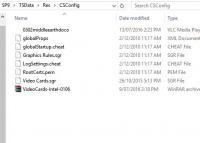
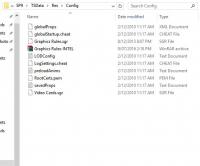
Thank you for all the help.
RE: Deleting Cache files
How do I do that or find them?? I have found my main Cache files, but I don't know where the Sims ones would be?? Sorry, dont know much about computers???
Thank you
Jazziey9
Here's a couple of pictures of the folders;
Thank you for all the help.
RE: Deleting Cache files
How do I do that or find them?? I have found my main Cache files, but I don't know where the Sims ones would be?? Sorry, dont know much about computers???
Thank you
Jazziey9
Jazziey9, absolutely clueless.

#23
31-07-2016
See both those rar files? they need to be installed in both folders.
So that means you need to put them in the config folder, and then extract the contents.
Then put them in the csconfig folder and extract the contents again.
At the moment what it looks like is that you've just put the rar files in the separate folders without extracting them.
To delete the cache - follow this thread, it will tell you what to do and why you do it.
http://www.leefish.nl/mybb/showthread.php?tid=3821
So that means you need to put them in the config folder, and then extract the contents.
Then put them in the csconfig folder and extract the contents again.
At the moment what it looks like is that you've just put the rar files in the separate folders without extracting them.
To delete the cache - follow this thread, it will tell you what to do and why you do it.
http://www.leefish.nl/mybb/showthread.php?tid=3821
#24
12-08-2016
Hello everyone,
I think I am nearly there with my Sims 2 UC, I can now go into a few lots, however unfortunately I cannot get onto my main lot, with game crashing whilst it's loading the lot. [I've put a screenshot of the message that pops up ]. I also attempted to remove the chache files but they just keep coming back, I even tried putting in the blank one
]. I also attempted to remove the chache files but they just keep coming back, I even tried putting in the blank one
 on the thread @celebkiriedhel directed to me but I'm not sure it worked? I'm not sure what the issue is, is there any way to fix this?
on the thread @celebkiriedhel directed to me but I'm not sure it worked? I'm not sure what the issue is, is there any way to fix this?
My log;
 JAZS-LAPTOP-config-log.txt (Size: 10.33 KB / Downloads: 737)
JAZS-LAPTOP-config-log.txt (Size: 10.33 KB / Downloads: 737)
Thank you all once again for your amazing help, I have appreciated it so much!!
Your Sincerely;
Jazziey
I think I am nearly there with my Sims 2 UC, I can now go into a few lots, however unfortunately I cannot get onto my main lot, with game crashing whilst it's loading the lot. [I've put a screenshot of the message that pops up
My log;
 JAZS-LAPTOP-config-log.txt (Size: 10.33 KB / Downloads: 737)
JAZS-LAPTOP-config-log.txt (Size: 10.33 KB / Downloads: 737)
Thank you all once again for your amazing help, I have appreciated it so much!!

Your Sincerely;
Jazziey
Jazziey9, absolutely clueless.

#25
15-08-2016
Hi Everyone!
Just wanted to let you all know that my Sims 2 UC is fully working again, I can even go into my main lot! Thank you so much once again to @celebkiriedhel , @BoilingOil and everyone else that has helped me with my Sims! I have appreciated it so much!!
Thank you!
.Jazziey
Just wanted to let you all know that my Sims 2 UC is fully working again, I can even go into my main lot! Thank you so much once again to @celebkiriedhel , @BoilingOil and everyone else that has helped me with my Sims! I have appreciated it so much!!
Thank you!
.Jazziey
#26
01-06-2017
Hi @celebkiriedhel. I have the same problem. I just downloaded The Sims 2 Ultimate Collection (from origin) on my PC with Windows 10 and the game crashes every time that I open create-a-sim and I have to shut down and restart my computer every time. I am able to enter into neighborhoods though. From the advice of an origin help advisor, I deleted both The Sims 2 UC and origin and reinstalled both of them (which did not help). I have also repaired the game in origin (which did not help). Despite reading through this whole thread, I have absolutely no idea how to resolve this problem. Could you please help me? Thank you to anyone who can help me with my problem 
My config-log:
 TARA-PC-config-log.txt (Size: 10.25 KB / Downloads: 637)
TARA-PC-config-log.txt (Size: 10.25 KB / Downloads: 637)

My config-log:
 TARA-PC-config-log.txt (Size: 10.25 KB / Downloads: 637)
TARA-PC-config-log.txt (Size: 10.25 KB / Downloads: 637)
(This post was last modified: 01-06-2017 05:48 PM by mariat.)
#27
03-06-2017
Hi @celebkiriedhel
since you were talking about crashes I decided to ask why is my game crashing at the loading screen before the neighborhoods. I have attached the Log. Is it because of Windows ten or...
Please help
 DESKTOP-H9DQQE8-config-log.txt (Size: 10.26 KB / Downloads: 629)
DESKTOP-H9DQQE8-config-log.txt (Size: 10.26 KB / Downloads: 629)
 DESKTOP-H9DQQE8-config-log.txt (Size: 10.26 KB / Downloads: 629)
DESKTOP-H9DQQE8-config-log.txt (Size: 10.26 KB / Downloads: 629)
since you were talking about crashes I decided to ask why is my game crashing at the loading screen before the neighborhoods. I have attached the Log. Is it because of Windows ten or...
Please help
 DESKTOP-H9DQQE8-config-log.txt (Size: 10.26 KB / Downloads: 629)
DESKTOP-H9DQQE8-config-log.txt (Size: 10.26 KB / Downloads: 629)
 DESKTOP-H9DQQE8-config-log.txt (Size: 10.26 KB / Downloads: 629)
DESKTOP-H9DQQE8-config-log.txt (Size: 10.26 KB / Downloads: 629)
#28
26-07-2017
Hi i just followed your step on doing it right but i cant seem to remove the adobe app on is it any different?
I will try it and report. Sorry i am really not good with computer stuff
Help How do I insert my config log?
I will try it and report. Sorry i am really not good with computer stuff
Help How do I insert my config log?
(This post was last modified: 26-07-2017 07:06 PM by valeron999.)
#29
05-08-2017
Okay so I am doing exactly what kiri says so I can finally play my sims 2 again. But which one do I extract? Just the Graphic Rules or both? And what do I do after I do that? I did it to both before but my sims 2 still crashes.  so I thought I must of done it wrong. I tried again and downloaded graphic rules and the video card once again and deleted the other two, put it in the CsConfig. Now I did
so I thought I must of done it wrong. I tried again and downloaded graphic rules and the video card once again and deleted the other two, put it in the CsConfig. Now I did
Program Files (x86) and then EA GAMES because I had no origin games. I went into The Sims 2 Double Deluxe (because that's the one I install sims onto my laptop) to SP4/TSData/Res/CSConfig. I hope I've done this right. Now before this I didn't even have a CSConfig folder so I created one myself and all the things are in there (globalProps, globalStartup.cheat, Graphics Rules.sgr etc) when I started sims again. I put in the Graphics Rules-INTEL and the VideoCards-Intel-0106 in there but now I don't know which one I "Extract here". I would like to get help as soon as possible. Thank you for your time.
 so I thought I must of done it wrong. I tried again and downloaded graphic rules and the video card once again and deleted the other two, put it in the CsConfig. Now I did
so I thought I must of done it wrong. I tried again and downloaded graphic rules and the video card once again and deleted the other two, put it in the CsConfig. Now I didProgram Files (x86) and then EA GAMES because I had no origin games. I went into The Sims 2 Double Deluxe (because that's the one I install sims onto my laptop) to SP4/TSData/Res/CSConfig. I hope I've done this right. Now before this I didn't even have a CSConfig folder so I created one myself and all the things are in there (globalProps, globalStartup.cheat, Graphics Rules.sgr etc) when I started sims again. I put in the Graphics Rules-INTEL and the VideoCards-Intel-0106 in there but now I don't know which one I "Extract here". I would like to get help as soon as possible. Thank you for your time.
Before you post requesting help
Information we need
- The
-config-log.txt from the Logs folder in the My Documents\EA\The Sims2\ Click "full editor" below to attach a text file. - Your operating System.
- What the problem actually is - that will be a picture to show the problem (optional), and accompanying text files that turn up (optional), and a detailed description of what happened, and what you expected to happen.