|
Laptop run sims 2 UC
|
#1
09-06-2021
Hi sorry to be a pain but has anyone got an idea If this laptop would run sims 2 UC?
I have a LENOVO - IdeaPad S130-11IGM 11.6" at the minute which I don't think i can update the RAM on according to Google .. so I need to purchase a new laptop but I'm not 100% with the specs they confuse me
I have a LENOVO - IdeaPad S130-11IGM 11.6" at the minute which I don't think i can update the RAM on according to Google .. so I need to purchase a new laptop but I'm not 100% with the specs they confuse me
#2
10-06-2021
Don't worry about 'bothering' us; you are not. It is no bother. However, you do not need to start a new thread for every single question, because that gets rather messy in the end. You now have THREE threads open, two of which are about buying something new. Just keep adding new questions about the new purchase to one of these threads, so it doesn't become too messy.
From what research I did, given the above information on your current laptop, it seems that nothing is broken. According to the online specs, its current total of 4GB is also its maximum. Hence, no upgrades, indeed. It has always been 4GB, it is still 4GB, and it will be 4GB until it goes to laptop heaven.
The new computer might work better, because it has twice the RAM memory (RAM: 8GB DDR4), but I would prefer and advise something with 12GB or 16GB if available and affordable.
The rest of the specs are quite sufficient.
But this is only *my* opinion. Others may have more information, and ideas on how to make the game work really well on this 8GB computer OR on your current system. So, please, do NOT base your decision only on what *I* say.
From what research I did, given the above information on your current laptop, it seems that nothing is broken. According to the online specs, its current total of 4GB is also its maximum. Hence, no upgrades, indeed. It has always been 4GB, it is still 4GB, and it will be 4GB until it goes to laptop heaven.
The new computer might work better, because it has twice the RAM memory (RAM: 8GB DDR4), but I would prefer and advise something with 12GB or 16GB if available and affordable.
The rest of the specs are quite sufficient.
But this is only *my* opinion. Others may have more information, and ideas on how to make the game work really well on this 8GB computer OR on your current system. So, please, do NOT base your decision only on what *I* say.
#3
10-06-2021
I don't think you want Windows 10 S...
I think you can't install programs on that - and if you can, you can't customize the installation.
I could be wrong though... I don't speak to much computer myself. LOL!
I think you can't install programs on that - and if you can, you can't customize the installation.
I could be wrong though... I don't speak to much computer myself. LOL!

#4
10-06-2021
Ahh sorry will doo and right but is it true that sims 2 doesn't work on newer graphics cards though ?
I read that on here that you shouldn't get a nvidia graphics card bigger than 950 ?
I read that on here that you shouldn't get a nvidia graphics card bigger than 950 ?
#5
10-06-2021
Hi what if I have a external hard drive attached to the 8gb Ram laptop will that not help with memory and have my game on that ? as I have a 1Tb hard dive.
#6
10-06-2021
I don't think TS2 can play from an external drive? Your install files (ProgramFiles) and saved game files (Documents) need to be on the same disc.
..and I have Nvidia 1050ti that works great for TS2
Just use the new Graphics Rules Maker (for W10) to get things set up right.
..and I have Nvidia 1050ti that works great for TS2

Just use the new Graphics Rules Maker (for W10) to get things set up right.
#7
10-06-2021
(10-06-2021 12:54 PM)Chelsxwatson Wrote: Hi what if I have a external hard drive attached to the 8gb Ram laptopAh, that is a little misconception. The harddrive is storage, NOT memory. So adding an external harddrive will not solve any problems in this case.
(10-06-2021 07:12 AM)Chelsxwatson Wrote: I read that on here that you shouldn't get a nvidia graphics card bigger than 950 ?
There was a time when that was true. But that was mostly a Windows10 problem, not an nVidia problem.
My card is a GTX 1050 Ti, which is greater than 950. It works well for many people.
(10-06-2021 06:31 PM)CatherineTCJD Wrote: I don't think TS2 can play from an external drive? Your install files (ProgramFiles) and saved game files (Documents) need to be on the same disc.
That is actually not correct, @CatherineTCJD. You can install the game on ANY drive you want, and it will still create its Game Data folder in the Documents folder, wherever that folder may be. Currently, my TS2 is installed in E:/Game/The Sims 2, while the data folder is on C:/Users/BoilingOil/Documents/EA Games/The Sims 2/...
On a previous system, I had TS2 on the D: drive, while my Documents folder --and therefor also the TS2 Game Data-- was located on the E:/Drive.
Also, I doubt if installing on an external drive would stop the game from working.
#8
10-06-2021
@BoilingOil - OK - But:
Anyway... My second point still stands - "I could be wrong... I don't speak to much computer myself." LOLOLOL
Quote:"Currently, my TS2 is installed in E:/Game/The Sims 2, while the data folder is on C:/Users/BoilingOil/Documents/EA Games/The Sims 2/...Aren't those all under the hood (so to speak) - all connected inside your box. You not using an external with the installation files, and C:Documents for the saved games. Right? Or, are you?
On a previous system, I had TS2 on the D: drive, while my Documents folder --and therefor also the TS2 Game Data-- was located on the E:/Drive."
Anyway... My second point still stands - "I could be wrong... I don't speak to much computer myself." LOLOLOL

#9
11-06-2021
@CatherineTCJD I was actually going deeper into the SECOND part of your statement, dear:
You clearly state that they need to be on the same disc. And I can prove to you that THAT is just not true!
But besides that, for the system, it really doesn't matter whether the game is stored on an internal or external drive. It accesses them all by the same methods. As long as the external drive is powered on and connected to the system, it's just as valid as any internal drive. You can just verify that by doing the following experiment:
1. get a computer that does not yet have TS2 installed.
2. connect an external drive.
3. during installation of the game, select the external drive as the target drive.
You will see that there is not going to be any problem. The system may be somewhat slower when accessing the game, but it is neither prohibited, not impossible.
You could even use a simple thumb-drive, pen-drive, USB-stick or flash memory card (like the ones used in smart phones).
As long as the object in question is properly powered and connected, AND it has enough space, then it will work! For the flash card, you will obviously need a card reader, but that's the only restriction.
That was actually from an earlier post, but it's not wrong Because in this case, you were indeed wrong.
Because in this case, you were indeed wrong.  Don't worry about that, though. Because that happens to me all the time, too!
Don't worry about that, though. Because that happens to me all the time, too! 
 It keeps life interesting!
It keeps life interesting!
(10-06-2021 06:31 PM)CatherineTCJD Wrote: Your install files (ProgramFiles) and saved game files (Documents) need to be on the same disc.
You clearly state that they need to be on the same disc. And I can prove to you that THAT is just not true!
But besides that, for the system, it really doesn't matter whether the game is stored on an internal or external drive. It accesses them all by the same methods. As long as the external drive is powered on and connected to the system, it's just as valid as any internal drive. You can just verify that by doing the following experiment:
1. get a computer that does not yet have TS2 installed.
2. connect an external drive.
3. during installation of the game, select the external drive as the target drive.
You will see that there is not going to be any problem. The system may be somewhat slower when accessing the game, but it is neither prohibited, not impossible.
You could even use a simple thumb-drive, pen-drive, USB-stick or flash memory card (like the ones used in smart phones).
As long as the object in question is properly powered and connected, AND it has enough space, then it will work! For the flash card, you will obviously need a card reader, but that's the only restriction.
(10-06-2021 09:44 PM)CatherineTCJD Wrote: Anyway... My second point still stands - "I could be wrong... I don't speak to much computer myself." LOLOLOL
That was actually from an earlier post, but it's not wrong
 Because in this case, you were indeed wrong.
Because in this case, you were indeed wrong.  Don't worry about that, though. Because that happens to me all the time, too!
Don't worry about that, though. Because that happens to me all the time, too! 
 It keeps life interesting!
It keeps life interesting!
#10
11-06-2021
Hi, i bought a new laptop and it is still crashing.. any idea why??
 DESKTOP-3P28PPA-config-log.txt (Size: 10.27 KB / Downloads: 587)
DESKTOP-3P28PPA-config-log.txt (Size: 10.27 KB / Downloads: 587)
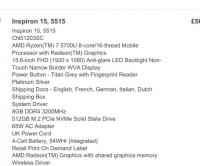
 DESKTOP-3P28PPA-config-log.txt (Size: 10.27 KB / Downloads: 587)
DESKTOP-3P28PPA-config-log.txt (Size: 10.27 KB / Downloads: 587)
(This post was last modified: 11-06-2021 11:10 PM by Chelsxwatson.)
Before you post requesting help
Information we need
- The
-config-log.txt from the Logs folder in the My Documents\EA\The Sims2\ Click "full editor" below to attach a text file. - Your operating System.
- What the problem actually is - that will be a picture to show the problem (optional), and accompanying text files that turn up (optional), and a detailed description of what happened, and what you expected to happen.